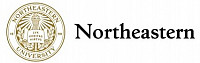
How to Complete Your Pledge Payment Electronically
Northeastern donors who have established multi-payment commitments with scheduled payments may fulfill their payment online by selecting the fund from the Fund Explorer menu, entering the pledge amount and donor information on the giving form, and adding ‘Pledge Payment’ In the ‘Special Instructions’ box at the bottom of the giving form (below the credit card area)
If making a pledge payment to a named and/or endowed fund or another fund that does not appear as a giving option on our website, please follow the instructions below:
- Fill out the giving form, entering “Greatest Need” as the fund designation.
- In the ‘Special Instructions’ box at the bottom of the giving form (below the credit card area) write a note saying “ Pledge payment, please direct my gift to the [Fund Name], and include the fund number if known. Providing this information will help us connect your gift to your pledge commitment.
Complete your pledge payment by mail or wire transfer.
Complete your pledge payment via a transfer of stock.
For questions about your pledge or your pledge balance, please contact Noreen Gallagher at (617) 373-2793 or n.gallagher@northeastern.edu.
Please note: Northeastern is currently unable to take Discover cards. We apologize for any inconvenience.